Guidelines for Zoom Events
These guidelines were developed and shared by Sara-Marni Hubbard, Student Life and Inclusivity Program Manger.
Setup recommendations:
Participants must register ahead of time for all virtual events (eventbrite, google forms, etc.)
The Zoom link should only be sent 24 hours in advance of the event, to those who register. Zoom links will no longer be posted in the events calendar or on headnotes and should never be posted on Facebook.
Students must register with their university email.
Zoom names must match the registration name and email. If zoom names do not match the registration, they will not be let into the event.
All zoom events should have a waiting room. The host should only let in people who have registered. Event hosts can message people in the waiting room to remind them their zoom name must match their registration.
All events should have a designated person, a host or co-host, whose role is to let people in from the waiting room and monitor the chat. It is challenging for a facilitator to present while also keeping an eye on the waiting room and chat. That person should familiarize themselves with how to remove an attendee and how to disable the chat in zoom.
Zoom has a setting that prevents attendees from changing their zoom name while in the meeting. This setting should be enabled. Some zoombombers can evade being removed from an event by changing their names.
Zoom chat can be limited so that participants can only message the host and only the host can message participants. Consider whether this setting is appropriate for your event.
The following are some procedures to follow if you are zoombomed during an event:
Some steps to take if zoombombed:
mute the intruder;
block them from sharing their screen;
remove them from the meeting.
If this doesn’t work, end the meeting right away with a quick promise to send out a new address to resume the event. The waiting room will allow you to admit only those whose names you recognize and those who registered for the event.
Report all zoomboming incidents to Student Life and Inclusivity Program Manger sara.hubbard@utoronto.ca